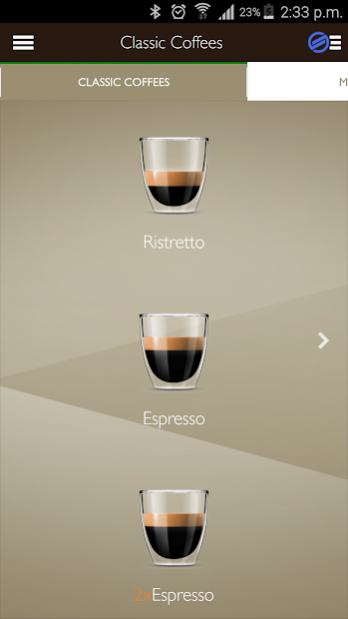Saeco Avanti espresso machine 4.4.1
Free Version
Publisher Description
***Indulge in a luxurious coffee experience with the revolutionary Avanti App and the Saeco GranBaristo Avanti super-automatic espresso machine now available for your smart phone.
Your perfect coffee is now at your fingertips. Choose from the 18 drink options and customise your coffee by personalising strength, length, temperature, and taste. The intuitive setting panel on the Saeco Avanti App instantly responds to your needs and expectations. Save your favourite coffee creations so you can brew your coffee whenever you want it, simply by pressing a button on your smart device.***
Easily clean and maintain your GranBaristo Avanti by following the intuitive step-by-step guide on the Avanti App. Maintain the perfect coffee taste and increase the lifetime of your machine by staying regularly informed about the machine’s health.
-----------------------------------------
Features
- Fully customize your coffee directly from your tablet or smart phone
- Intuitive step-by-step guidance to maintain your machine effortlessly
-----------------------------------------
Compatible with super-automatic espresso machine Saeco GranBaristo Avanti HD8967, HD8968, HD8969, HD8977,HD8978
Compatible with Android devices with version 4.4 onwards which also support Bluetooth LE 4.0
Tested on: Nexus 5; Nexus 6; Moto G; Samsung Galaxy S6
About Saeco Avanti espresso machine
Saeco Avanti espresso machine is a free app for Android published in the Food & Drink list of apps, part of Home & Hobby.
The company that develops Saeco Avanti espresso machine is Philips Consumer Lifestyle. The latest version released by its developer is 4.4.1.
To install Saeco Avanti espresso machine on your Android device, just click the green Continue To App button above to start the installation process. The app is listed on our website since 2019-12-16 and was downloaded 48 times. We have already checked if the download link is safe, however for your own protection we recommend that you scan the downloaded app with your antivirus. Your antivirus may detect the Saeco Avanti espresso machine as malware as malware if the download link to com.philips.cl.di.saecoavanti is broken.
How to install Saeco Avanti espresso machine on your Android device:
- Click on the Continue To App button on our website. This will redirect you to Google Play.
- Once the Saeco Avanti espresso machine is shown in the Google Play listing of your Android device, you can start its download and installation. Tap on the Install button located below the search bar and to the right of the app icon.
- A pop-up window with the permissions required by Saeco Avanti espresso machine will be shown. Click on Accept to continue the process.
- Saeco Avanti espresso machine will be downloaded onto your device, displaying a progress. Once the download completes, the installation will start and you'll get a notification after the installation is finished.